Are you concerned about cyber security incidents and looking for strategies to mitigate cyber security risks? You’re not alone.
Many businesses are worried about cyber attacks and their potential impact on their bottom line. This blog post will discuss some strategies to mitigate cybersecurity incidents.
Despite cybercrime becoming more sophisticated, solutions to mitigate cyber security are also improving. There are more than a dozen ways to secure your business’s devices and network and increasingly advanced methods of securely sharing files.
Even if you’ve been hacked, you can recover. Threats will continue to evolve, as will methods to combat and mitigate cyber security.
With Jumpstart Security, small businesses can implement a cyber security strategy in less than three hours. Our Jumpstart Core platform gives you all the tools you need to secure your business by focusing on people, processes, and technology.
Importance of Threat Mitigate Cyber Security
Cybersecurity is one of the most important concerns for businesses today. A breach in a company’s cyber security can result in serious consequences, both for the business and its customers.
A recent study found that 78% of small business owners believe their organisation has experienced a data breach in the past two years. And according to Gartner, cybercrime will cost global organisations an estimated $600 billion by 2024.
Cyber threats can come from a variety of sources, including malicious software, hacking, and phishing attacks. Mitigating these threats is essential to protecting computer systems and the data they contain.
There are a number of ways to mitigate cyber threats, including firewalls, intrusion detection systems, and encryption. Each of these methods has its own advantages and disadvantages, but all of them can play a role in protecting data and preventing breaches.
Threat mitigation is an important part of any cyber security strategy, and businesses should consider a variety of cyber security threat mitigation techniques to best protect their systems.
How To Detect And Mitigate Cyber Threats?
Threat mitigation is the process of identifying, analysing, and taking steps to reduce or eliminate the likelihood and/or impact of a negative event. When it comes to cybersecurity, threat mitigation helps to predict the cybersecurity potential risks effectively.
Mitigation strategies against security attacks include various measures taken to reduce the vulnerability of computer systems and networks to attacks. These may involve technological, procedural or organisational measures or a combination of all three.
Common mitigation strategies include patch management (to fix known vulnerabilities), firewalls (to block unauthorised access), intrusion detection and prevention systems (to detect and block malicious activity) and user education (to raise awareness of potential threats and how to avoid them).
While no mitigation strategy can offer complete protection against all types of attacks, a well-designed and implemented mitigation strategy can significantly reduce the risk of successful attacks.
6 Most Common Types of Cyber Threats

Among the many types of cyberattacks, phishing and denial-of-service attacks are the most common types affecting SMBs.
While best practices should be part of your cybersecurity strategy, preventative measures alone can only go so far. Cyberattacks most commonly occur as follows:
- Malware
An umbrella term for malicious software (malicious software) is software that is deliberately designed to damage computers, servers, or computer networks. Cyber threats can also include viruses, worms, Trojan horses, and other types of malicious software that can damage your computer, steal sensitive information, or even take over your system completely.
- Viruses
Like a disease, viruses are harmful programs that spread from computers to other connected devices. Using viruses by cybercriminals can cause significant and sometimes irreparable damage to your systems.
- Denial-of-service attack
The denial-of-service (DoS) attack is a type of cyber attack in which a malicious actor interrupts a computer’s or other device’s functioning to render it unavailable to its intended users. In a DoS attack, a targeted machine is flooded with requests until normal traffic can’t be processed, resulting in denial-of-service to additional users. DoS attacks are typically launched from a single computer. This is a type of attack in which a hacker combines multiple computers into one giant machine and makes them all try to connect to a particular website or server at the same time – effectively crashing it and preventing anyone from using it.
- Ransomware
The term ransomware refers to malware that infects computers and prevents them from accessing them until a ransom is paid. In most cases, ransomware encrypts data on a victim’s device and demands money in return for restoring it. Usually, phishing emails are used to deliver ransomware that exploits unpatched vulnerabilities in software.
- Spyware
It is a type of malware designed to collect and transmit information without the consent of its target. Although there are legitimate and legal spyware types that use advertising data collected by social media platforms for commercial purposes, malicious spyware is frequently used to steal information.
- Phishing
Phishing is a cyberattack that infects your computer or system with malware or collects sensitive information using an email or malicious website. Phishing emails look like a legitimate organization or individual sent them.
A malicious attachment or link is often included in these emails to entice users to click on it. It is essential to be cautious when opening links from unknown sources. Don’t just click on something that seems suspicious from a known source; ask the source directly.
This is when attackers send bogus emails that look like they come from trusted sources (like the company’s executives) and try to get you to input your login credentials or other confidential information.
The 12 Essential Strategies To Mitigate Cyber Security Incidents For Small Business

By implementing cyber mitigation strategies, organizations can reduce cyber-attack risk and minimize the damage they cause. While no organization is immune to cyber attacks, those implementing effective cyber mitigation strategies are better positioned to withstand them.
Here are the six cyber mitigation strategies for cyber attacks:
Small businesses can reach new markets and increase productivity and efficiency by leveraging broadband and information technology. How to mitigate cyber security risk? It starts with crafting a strategy that protects your businesses, customers, and data.
1. Assess vulnerabilities by performing a risk assessment
An organization’s cybersecurity controls should be assessed as part of its strategy to mitigate cybersecurity. This will help reveal potential gaps in your organization’s security controls.
It can be helpful for the IT security team to identify areas of vulnerability that could be exploited after conducting a risk assessment.
This will enable the team to prioritize which steps should be taken first based on the assets that need to be protected and the security controls currently in place to ensure further that assets are being protected.
Ratings are a great way to gain a real-time understanding of your organization’s cybersecurity position and your third- and fourth-party vendors.
2. Set up a network access control system
Identifying high-priority problem areas and assessing assets is the first step in establishing network access controls to mitigate cyber security & insider threats.
In many organizations, zero-trust security systems are used to assess users’ trust and privileges based on the specific jobs they perform.
In this way, threats and attacks caused by employee negligence or a lack of knowledge about cybersecurity best practices can be minimized. As the number of connected devices on a network increases, endpoint security will become increasingly important.
3. Antivirus software and firewalls should be implemented
Installing security solutions such as firewalls and antivirus software is another way to mitigate cybersecurity risks.
A technological defense provides additional protection for your computer or network. Incoming and outgoing traffic can be better controlled through firewalls because they serve as a buffer between your network and the outside world.
In the same way, antivirus software searches your device and/or network for possible malicious threats.
4. Make a schedule for patch management
Software providers consistently release patches, and cybercriminals know it. Due to this, they can find ways to exploit patches almost as soon as they are released.
A patch management schedule can help your organization’s IT security team stay ahead of attackers by understanding the typical patch cycle among your service or software providers.
5. Traffic on the network should be continuously monitored
As approximately 2,200 attacks occur daily, taking proactive measures is the most effective efforts to mitigate cyber security threats. And to stay ahead of cybercriminals entails constant monitoring of your organization’s cybersecurity posture.
Obtain a comprehensive view of your entire IT ecosystem whenever necessary to enable real-time threat detection and cybersecurity risk mitigation. This method will make identifying new threats and determining the optimal course of action easier for your IT security team.
6. Plan for incident response proactively
Suppose everyone knows what their responsibilities are in the event of a data breach or attack, including the IT security team and non-technical employees. In that case, it is easier to prepare resources. The incident response plan is crucial to mitigating cyber risk in your organization’s evolving network environment.
The threat of data breaches can come from anywhere, and they’re growing more sophisticated every day, making it difficult to be fully prepared. Your organization needs to make sure it is prepared proactively in case an incident occurs so your team can resolve it as quickly and efficiently as possible.
7. Data access should be limited
It is estimated that the average employee has access to over 11 million files, according to the Varonis Data Risk Report for 2021. The business’s financial information, human resources files, spreadsheets, and customer information are critical data sources. Employees can access and misuse information for their own malicious purposes.
In most small businesses, sensitive information is only accessible after employees have been properly vetted and established confidence in them.
It is important, however, to limit your employees’ access to important details to prevent data loss, no matter how much you trust them.
8. Formalize your security policies
Locking down your system requires putting in place and enforcing security policies. Everyone who uses the network is a potential endpoint for attackers, so protecting the network is everyone’s responsibility.
Create two-factor authentication, identify and report suspicious emails, and don’t click on links and download attachments in emails. Hold regular meetings and seminars on best cybersecurity practices.
9. Encrypt Your Data and Create Backups
Encrypting your data is one of the most important steps you can take to protect it from hackers. By encrypting your data, you make it virtually impossible for anyone — including hackers — to access it.
There are a number of different ways to encrypt your data, and the best way for you depends on its specific needs. However, all methods work by transforming your data into a random sequence of letters and numbers that only you and the encryption algorithm know. This makes it impossible for anyone else to access or understand the data.
It’s also important to make backups of your encrypted data so that you have a copy in case something happens to the original. Saving your encrypted data in normal-text format only makes it easy for hackers to access. By using an encryption method and making backups, you can ensure that your sensitive information remains safe no matter what happens.
10. Conduct Regular Employee Training
Conducting regular employee training is one of the common ways malicious hackers gain access to your database. In fact, statistics show that over 3.4 billion phishing emails sent globally in 2018 alone were directed at employees. This means that your employees are one of the most vulnerable members of your team when it comes to cyber security.
The best way to combat this is by ensuring that all your employees are aware of the dangers of phishing and how to identify and avoid them. You can also provide them with training on how to properly use email and other online tools, so that they’re better equipped to protect themselves from attacks. Finally, make sure you have a robust cyber security policy in place, which sets clear guidelines for how your employees should behave online.
11. Keep Your Systems and Software Updated
Keeping your systems and software up to date is one of the best ways to protect yourself from cyber attacks and digital safety hazards. The reason for this is simple: updates contain security patches, bug fixes, and other enhancements that help to protect your computer from potential vulnerabilities.
Security patches are especially important because they address known vulnerabilities in software that could be exploited by hackers. By patching your system, you’re not just protecting yourself against known threats; you’re also protecting yourself against future ones that may still exist.
Updates are also beneficial because they often include new features or improved functionality. For example, if you use a web browser, then you might benefit from updated versions that offer faster performance or added security features. In addition, updates can fix common problems and glitches that can impact your online experience.
So don’t wait – make sure all of your systems are up to date as soon as possible! Doing so will not only protect you against cyber threats but it will also improve the quality of your digital life.
12. Use Strong Passwords
Password security is one of the most important aspects of online security. It’s essential that you create strong passwords that are difficult to guess and remember, and that you always use them when logging in to your accounts.
As it turns out, over 80% of organizational data breaches result from weak passwords. This means that if you want to keep your information safe, then you need to make sure that your passwords are as strong as possible.
There are a few ways to make sure that your passwords are strong:
- Use a unique password for every account.
- Choose a password that is at least 8 characters long and contains letters, numbers, and symbols.
- Use a combination of upper and lower case letters, numbers, and symbols.
- Make sure that your password is not easily guessed by someone who knows your username or email address.
Suggested Reading: Good Strong Password Ideas For Greater Protection – A quick guide about how you can secure your passwords, and make your password stronger so none hacker or scammer try to breach your data and use it elsewhere.
Password Management – Managing things in a convenient way is still one of the top most skills so does your passwords. There are multiple passwords login on your browsers or laptop. Anyone can use it, here is a quick guide about password management with great tips and resources.
Top 3 Benefits Of Implementing Cyber Risk Mitigation Strategies
Understanding the benefits of mitigating cyber security can help protect your organization’s sensitive information from unauthorized access or theft.
Here are some key benefits of mitigating security risks:
1 Reduced risk of data breaches:
A secure data management system will help minimize the chances of a data breach, as it will restrict access to specific documents and prevent unauthorized users from accessing sensitive information.
2 Enhanced compliance with organizational policies and regulations:
A well-managed security policy can ensure that your organization complies with applicable regulations. This helps avoid negative repercussions, such as fines or lost business opportunities due to regulatory changes.
3 Increased trust and confidence among employees:
When employees know their personal information is protected and won’t be misused, they’ll have more trust in using it for work purposes. This will lead to better communication and teamwork overall, leading to greater productivity within the company.
Why do Hackers Often Target Small Businesses?
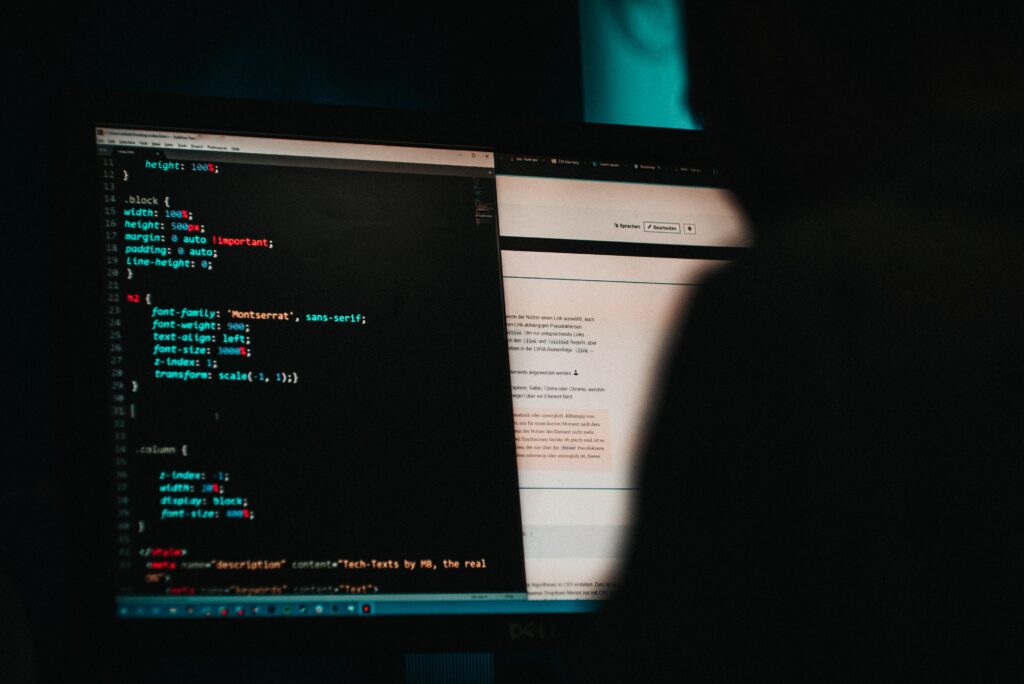
It seems that bigger is better when it comes to avoiding cyberattacks. According to a new report, cybercriminals target small businesses three times more frequently than larger companies.
Between January 2021 and December 2021, Barracuda Networks researchers examined millions of emails across thousands of companies. On average, employees of small businesses with fewer than 100 employees are subjected to 350% more social engineering attacks than those at larger companies.
- The SMB sector is low-hanging fruit – use UTM to make yourself less susceptible to attack
Smaller businesses tend to be quite complacent about security. In reality, their operations make them vulnerable to malicious attacks because of the size of their operations. Businesses with a smaller budget and less expertise are at a greater risk of cyber-attacks than those with a larger budget.
According to a recent Barclaycard report, only 20% of companies consider cybersecurity a top business priority, suggesting that hackers target them heavily.
In order to stay ahead of cybercriminals, SMBs need professional advice from cybersecurity experts and protective policies. They will be better protected against the growing number of threat vectors by using Unified Threat Management (UTM) solutions.
- An SMB can serve as a ‘gateway’ into a larger company
Larger companies have sophisticated security defenses, making them harder to penetrate. Due to their connection to larger organizations’ IT systems, many SMBs can access valuable data held by the big names.
A hacker may go small to win big, but small businesses may suffer catastrophic financial and reputational losses if the flaw is discovered in a large organization’s security defense.
- Your SMB is vulnerable to ransom requests, so train your staff and shore up your defenses
A ransomware request could put an SMB out of business overnight if they are vulnerable to cyber-attacks. Ransomware victims often feel forced to comply with such requests because their business is at stake.
Small and medium-sized businesses are putting themselves at risk of ransomware and phishing by failing to keep their employees informed about security concerns. Node4 research shows that employee errors are the biggest internal threat to businesses. As the threat landscape evolves, businesses need to educate their employees about the dangers of opening unsolicited email attachments, for instance.
- Business owners should use alternate systems to dual-authorize to protect themselves from CEO fraud
According to Symantec research, almost 40% of targets of CEO fraud are small and medium-sized businesses. In CEO fraud, hackers send a fraudulent email posing as the CEO to an employee.
Their emails usually request sensitive company information or money transfers, which, of course, end up in the hacker’s account because the domain name is similar to the target’s.
A dual authorization procedure can help SMBs detect CEO fraud quickly and easily, and protect their organizations from such attacks. A majority of small businesses use Slack or Skype for Business for internal messaging, which are harder to compromise. Companies should use these platforms to verify a payment request’s authenticity. You may be able to save a great deal of money by having a second eye review the request.
How to Leverage Jumpstart Core Platform to Your Benefit?
The Jumpstart Core platform gives your business all the tools it needs to secure itself. In order for us to accomplish this, we focus on the three things that are at the core of any business.
- Staff that recognizes and avoids cyber threats
Defending yourself against cyber threats begins and ends with your staff. Your employees can be engaged, educated, and protected against the most common cyber threats by using the Security Academy. Our ever-increasing library of content ensures your staff is always up-to-date on the types of threats they can expect at work, and you can track which of your staff have completed the training.
- An integrated approach to data security
Cyber threats need to be understood, but your company needs guidelines on how to deal with them. The Document Centre makes it easy for your business to create cyber security risk assessment policies and processes. Each time you create a new policy, your employees will receive an announcement.
- Effective and viable technology for securing your systems
Processes and people are dependent on technology. By assessing your business’s cyber security, you will be able to identify issues that could negatively affect business operations. You can quickly and effectively bolster your business’ security with our easy-to-follow recommendations.
How To Mitigate Cyber Security Risk With Jumpstart?
Cybersecurity risk mitigation is a never-ending task as new threat actors enter the landscape rapidly. Keeping today’s dynamic environments safe requires proactive cybersecurity monitoring to identify and remediate threats as quickly as possible.
A Jumpstart security rating provides a unique outside-in perspective on your organization’s IT infrastructure. It allows your team to see network and system vulnerabilities in real-time. By leveraging the platform’s easy-to-read dashboard, organizations can ensure continuous compliance, take control of third-party risk, and make informed decisions about enhancing security. You can protect your organization against tomorrow’s emerging threats by implementing the proper security controls today.
Your one-tier cyber security risk assessment solution starts with Jumpstart. Ready to take the next step?
Try our free plan and get access to 3 cyber security policies, security awareness training for 1 staff member, and access to our security marketplace!
Frequently Asked Questions
What are the 3 types of cyber mitigation strategies?
While there are many different types of cybersecurity threats, there are three main categories of risk mitigation strategies: prevention, detection, and response.
- Prevention is the first line of defense against cyberattacks, and it involves taking steps to make it more difficult for attackers to gain access to systems and data. This can include things like using strong passwords and encrypting data.
- Detection is the second line of defense, and it involves using various tools and techniques to identify attacks as they happen. This can include things like Intrusion Detection Systems (IDS) and honeypots.
- The response is the third line of defense, and it involves taking steps to limit the damage caused by an attack and restore systems to their normal state. This can include things like having a backup plan in place and implementing security updates.
Do I need cyber security mitigation strategies?
In today’s world, it’s more important than ever to have robust cybersecurity mitigation strategies in place. The reality is that no business or individual is immune from the threat of a cyber attack, and the implications of a successful attack can be devastating. The consequences of a cyber breach can be far-reaching, from the loss of data to financial damage and reputational damage.

