With mobile phone users increasingly spending more time on their device, cybercriminals have taken notice and begun to develop phishing attacks specifically for mobile devices. Phishing is a type of malware that attempts to steal personal information by tricking users into revealing it through a malicious email, text message, or app.
Although mobile phishing attacks are not new, the increasing use of mobile devices and the increasing sophistication of phishing techniques make them increasingly dangerous. To protect yourself from mobile phishing attacks, it’s important to be aware of the five most common mobile phishing tactics and how to apply artificial intelligence to thwart them.
Armed with this knowledge, you can stay safe and secure on your mobile device!
What is Mobile Phishing?
We are sure you have heard of phishing scams, at some point everyone has heard from a random prince offering you money in your account. But what is mobile phishing?
One of the most common subtypes of phishing is mobile phishing, which leverages mobile devices like smartphones and tablets to send malicious material. It is just another tactic scammers use to deceive people into divulging personal data.
Phishing attacks have traditionally been carried out through emails and websites. Cybercriminals, however, have focused on this new method of victimising consumers as a result of the internet being more mobile-friendly and people using their phones for longer periods of time than ever before (the typical Aussie uses their phone for 5.5 hours per day, for instance).
Due to the fact that mobile phishing assaults go beyond email phishing, they could be more difficult to spot.
The techniques rely on social engineering to get through sophisticated security systems in a number of ways, with impersonation being the most popular.
The prevalence and intensity of SMS-based assaults (smishing), malicious voice calls (vishing), and app-based phishing have skyrocketed.
This is all the more reason why you need to know how to stop, how to report a scam and how to stay protected from such mobile scams Australia.
Common Mobile Scams Australia

In order to be able to stay protected from mobile phishing, it is helpful to know what the most common mobile scams Australia are so you can be aware and know when to take action.
There are multiple types pf scams that criminals run to gain access to your personal information.
Scammers employ a variety of cunning techniques to acquire your personal information. Once they have your identity, they can use it to carry out fraud, including creating a bank account or using your credit card.
- Scammers may call you posing as legitimate charity to solicit donations or to collect money in the wake of catastrophes or significant events.
- Scammers can make up persuasive justifications that appear to be true in order to give you false optimism regarding money offers.
- Scammers prey on those searching for love relationships by posing as potential mates on dating services, apps, or social media. They use your emotions to persuade you to give them money, gifts, or personal information.
Here are some of the most prevalent mobile scams Australia that you should be aware of. It is hard to include all scams that are currently in use since there are so many (and then there are so many variants to the original scam).
“Hi Mum” Scam
The public is being cautioned by Scamwatch to be very suspicious of phone communications from family members or friends who say they need assistance.
A fraudster acting as a family member or friend contacts victims, most frequently over WhatsApp, and claims they have misplaced or broken their phone.
The scammer would next ask for personal information, such as images for their social media page or money to assist quickly pay a bill, contractor, or phone replacement after building rapport with their victim.
Flubot Scam
A text message with a link is sent to a mobile device in the FLubot scam. The message frequently refers to a missed call, voicemail, or package arrival.
If you open the link, malware will try to be installed on your device, giving the scammers access to all of your data, including your banking and passwords.
Remote Access Scam
Scammers may frequently call you on the phone pretending to be from a telecoms firm in a remote access scam.
They will then try to access your computer remotely in order to do maintenance elsewhere.
They will ask you to log into your online banking platform while they have remote access in order to steal your login information and money from your account.
Toll Alert Scam
People are contacted with claims that they have unpaid road tolls through SMS, email, or whatsapp and instructed to update their payment information or click a link to finish the payment.
This link takes the user to a fraudulent website that seeks credit card information. This information is immediately obtained and used to create a digital wallet on a mobile device used by a con artist.
A verification code is SMS-sent to the person, and if the fraudster obtains this verification code, they will be allowed to use the new digital wallet to make purchases.
The 5 most common mobile phishing tactics
There’s no denying that mobile phishing attacks are on the rise, and for good reason. These attacks are simple, stealthy, and often effective. So, how can you protect yourself? The first step is to be aware of the signs.
These include unsolicited email notifications, unexpected phone calls, or website notifications that seem out of the ordinary. Once you’ve detected a mobile phishing attack, the next step is to take some common security measures.
These include password protection, 2FA, and reporting any fraudulent activity to your bank or credit card company. Finally, don’t ever enter your personal information into suspicious email or websites. These measures will help you stay safe from mobile phishing attacks and keep your information safe.
Applying artificial intelligence to combat phishing
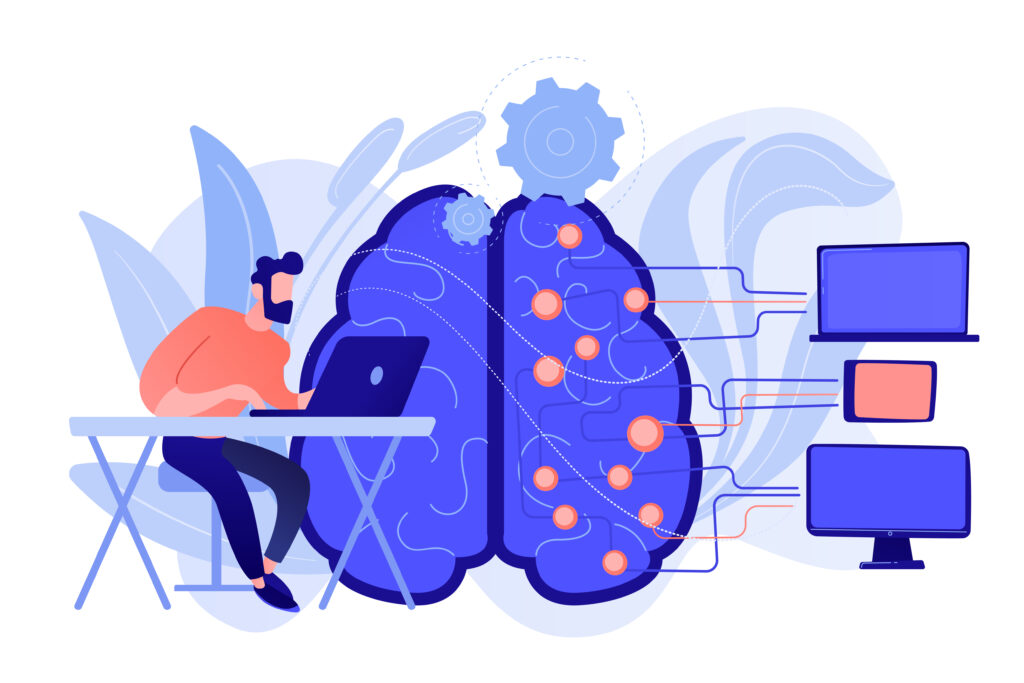
There are several ways you can protect yourself from mobile phishing attacks. The most important thing is to use strong passwords and to watch for suspicious email addresses. But if you want to take mobile security to the next level, consider using artificial intelligence to combat phishing.
Mobile security companies are using this technology to more effectively identify and block these attacks. Additionally, remember that not all emails are malicious – sometimes they contain promotional material or updates about the company or product you’re interested in. So, take a moment to read through the email before clicking on anything.
Finally, mobile phishing is a type of attack where scammers attempt to steal personal information from victims by posing as legitimate websites or apps. Be aware of these threats and take steps to protect yourself by using the tips outlined in this article.
How to identify and avoid mobile phishing attacks?
Mobile phishing attacks have become increasingly common and sophisticated. They involve scammers posing as trusted sources like banks or email providers, and tempt users with personal information like bank account numbers or login credentials.
Be vigilant and always sign out of any webpages you’re not using, and don’t enter personal information into forms unless you are absolutely sure it is correct.
Additionally, be aware of the different types of mobile phishing attacks and use the tips in this article to protect yourself. For example, be suspicious of links and attachments in emails, and use a secure browser extension or password manager to keep your personal information safe online.
In the end, it’s important to remember to be smart and cautious when surfing the web, no matter where you are.
How do mobile phishing attacks work?
Nowadays, mobile phishing attacks are more common than ever before. These attacks are email scams that attempt to steal your personal information or financial data.
The goal is to trick you into giving away your credentials, so be alert and don’t let yourself get trapped. To protect yourself, learn about mobile phishing attacks and how to spot them.
Be especially cautious of email messages that seem to come from a trusted source, but contain malicious content. Also, be mindful of the following: suspicious links in email messages, unsolicited calls and text messages asking for personal information, requests to update login credentials (especially on public websites), unexpected changes to account settings or passwords.
By being aware of these mobile phishing attacks and taking the necessary precautions, you can avoid becoming a victim.
How to protect yourself from mobile phishing attacks?

Mobile phishing attacks are on the rise, as cybercriminals target mobile users more frequently. If you’re not careful, you could end up losing money, personal information, or worse. Here are four tips to help you protect yourself from mobile phishing attacks:
How do hackers pull off mobile phishing attacks?
Mobile phishing attacks are on the rise, and they can be devastating. Hackers use mobile phishing to steal your login credentials and other personal information. To protect yourself, make sure to monitor your bank account statements closely for any unauthorized activity.
Additionally, be sure to disable unknown sources on your device and update your software regularly. You can also look for the following signs that a mobile phishing attack is underway: – Strange email addresses or links in emails
– Unsolicited phone calls
– Changes to your device settings
– Incorrect login credentials appearing on your device If you see any of these signs, it’s time to act fast and protect yourself!
Take the necessary steps to protect yourself, and you’ll be phishing-free in no time!
Tips to avoid falling victim to a mobile phishing attack
Mobile phishing attacks are on the rise, and they’re one of the most common scams online. If you’re not careful, you could end up losing money, information, or even your device. Here are some tips to help you avoid becoming a victim of mobile phishing attacks:
Top mobile phishing channels:
Mobile phishing attacks are on the rise, and there is no stopping them. That said, there are ways to protect yourself from these cyber-criminals. The first step is to educate your friends and family about the dangers of mobile phishing. Next, install our app to help keep you safe from attack. There are a number of mobile phishing channels that hackers use to target users. Be aware of the different types of scams, and protect yourself accordingly. And finally, don’t forget to use common sense when it comes to mobile app security. Don’t download anything you don’t trust, and don’t open any links you don’t trust. With a little bit of vigilance and precaution, you can stay safe from mobile phishing attacks!
Smishing
When it comes to email threats, smishing is one of the most common. This term refers to when criminals attempt to phish (obtain personal information by fraudulent means) or scam (a confidence-trick using deceit and misrepresentation) their targets. As a precaution, always be cautious of any unsolicited emails you receive. If in doubt, do not respond and report it to your cyber security firm. Additionally, make sure you protect yourself by using a password manager and keeping up-to-date with the latest security threats. And lastly – never enter your login details into any requests that you don’t feel comfortable with!
Social Media or Social Engineering Cyber Crime
Social media is a powerful tool that can be used for good or bad. Make sure you use it wisely and with caution, as there are malicious people out there who will do anything to steal your information. Apart from being careful about the links you click on, be especially alert when receiving messages or emails asking for personal data- like passwords and credit card numbers. And don’t forget to protect your mobile device by using a recognized app security solution. Most social media channels are attractive targets for cybercriminals because they know that users tend to share valuable information on these platforms impulsively. So make sure you take basic precautions such as not sharing too much personal info, never giving away sensitive files without encryption, etc.
Whishing and Messaging-Based Attacks
When it comes to cyber threats, wishful thinking and mobile messaging apps are some of the most harmful. Attackers use these methods to trick users into revealing personal information or clicking on fraudulent links. It is important that you always use a strong and unique password for all your online accounts, especially your email and banking accounts. Needless to say, don’t ever enter your password or other personal information into unsecured messages or websites!
Malicious Apps
Malicious apps are mobile applications that try to take advantage of users in different ways. Some of these app attempts to mislead you by appearing legitimate, and might even ask for personal information. Keep an eye out for suspicious messages or calls, as they could be a mobile phishing attack! One of the most common ways attackers exploit users is through the installation and use of malicious apps. These harmful programs can infect your device with malware, steal your data, or just cause trouble on their own accord. As such it’s important to know how to identify them and avoid them at all costs! To keep yourself safe from harm while using smartphones and tablets, always be vigilant when downloading apps from unknown sources – make sure you read the reviews first before deciding if it’s worth installing!
Frequently Asked Questions
How can I tell if my phone has been compromised by a mobile phishing attack?
There are a few different ways that you can protect yourself from mobile phishing attacks. The most important thing is to use a security app like Android Security or Bitdefender, install malware blockers, and be particularly cautious about what information you share online.
If you notice any unusual activity on your device, be proactive and do some research on how to protect yourself. This could include unexpected incoming calls, suspicious attachments, or strange changes to the layout of your phone’s apps.
What are the best ways to protect myself from mobile phishing attacks?
There are a few easy steps that you can take to help protect yourself from mobile phishing attacks.
First and foremost, always be careful about sharing personal information like your social security number or bank account numbers with anyone you don’t know well. This includes anyone you’re emailing, messaging, or talking on the phone with.
Second, make sure to enable two factor authentication on all your accounts and devices. This will require you to enter not only your password but also a code sent to your mobile device in addition to your login credentials.
Last but not least, be suspicious of unsolicited emails or calls requesting personal information such as credit card numbers or passwords. If it sounds too good to be true, it probably is!
Is it possible to remove malicious software (malware) installed on my computer through a mobile phishing attack?
Yes, it is possible to remove malicious software (malware) installed on your computer through a mobile phishing attack. Additionally, always be vigilant about emails that look official, ask for personal information such as login credentials or credit card numbers, and have strange links in the body of the email. The best way to protect yourself is by being proactive and regularly updating your anti-virus software and browser extensions.
How can I prevent other online accounts, such as social media or email, from being compromised by mobile phishing attacks?
Mobile phishing attacks are when criminals use mobile devices to steal your personal information by posing as trusted websites or email accounts. To prevent them from doing this, you should always use strong passwords and don’t share them with anyone. You can also help protect yourself by increasing your online security awareness. This means being aware of the ways cybercriminals try to steal your credentials, such as by using mobile phishing attacks. Furthermore, be sure to install a trusted antivirus app on your device and sign up for two-factor authentication (2FA) services like Google Authenticator or Authy. This will help protect you against lots of different threats, including mobile phishing attacks.
Conclusion
Mobile phishing attacks are on the rise and are becoming more sophisticated by the day. If you’re not careful, you could be the next victim of a mobile phishing attack.
To stay safe, make sure to keep up to date with the latest mobile phishing tactics and protect yourself by applying artificial intelligence to your mobile device. In addition, be sure to identify and avoid mobile phishing attacks by following these tips. Don’t wait – act now to protect yourself from mobile phishing attacks!