If you’re one of the millions of users who use a Google account for everything from logging in to your email to checking your calendar, you may be worried about another data breach. In fact, there’s a good chance that your password was exposed in a non-Google data breach.
That’s because Google is one of the most common sources of passwords for online accounts. If you’re one of the unlucky users who has had your password exposed in a breach, here are some steps to protect yourself.
A data breach is more than just a minor inconvenience; it might alter your entire future. Any party, private or public, can face severe problems due to a leak of personal information.
Hackers can compromise your security via your usage of online services, Bluetooth, text messaging, and the internet, non-google data breach even when you’re not actively connected to the internet.
If you use Google Chrome, you may have seen the warning “Your password was exposed in a non-Google data breach” appear in the browser’s address bar. In the event of a security breach, the alert notifies users immediately in case their account credentials have been compromised.
There is no error; a non-google data breach is an actual notification from Google Chrome. When you log in to a website, Chrome will now warn you if your credentials have been compromised due to a data breach on another site or service. It will tell you where you should replace them because you utilized them.
What is a Non-Google Data Breach?

The term “data breach” refers to the unlawful disclosure of private or proprietary data. A data breach occurs when files are accessed and disseminated without authorization and they are not stored in Google’s server..
An information leak can affect everybody, from the average person to the most powerful corporations and governments. Even more crucially, if precautions aren’t taken, anyone can endanger those around them.
We can expect this issue to worsen as long as new digital products, services, and technologies are used without adequate testing for security.
Even if the network is faultless, users with bad habits will still exist. A single individual can easily breach the security of any given website or network.
Data breaches frequently expose valuable, sensitive information, such as:
- Financial data, including bank account numbers and credit card numbers
- Confidential health information (PHI)
- Information that can be used to identify an individual, such as complete names, residences, phone numbers, and social security numbers
- Business secrets
- Intangible assets
You will undoubtedly be vulnerable without robust security measures at the individual and organizational levels.
One of the first steps you can take to protect yourself and others from a non-google data breach is to learn what causes them.
Why do you need cyber security?
Security is one of the biggest concerns for any business small or large. Many companies spend a lot of dollars on cyber security to save their company from financial losses. In recent years, Google has also faced data breaches in their offices and one wrong move can be the reason to lose customer’s trust, loyalty and brand reputation. You might be thinking why are we giving importance to cyber security and what viruses could happen to your business?
- Different types of viruses
- Malware
- Phishing attacks
- Ransomware
- Data loss due to hacking
Businesses have a lot of valuable insights just like customer account password, their account numbers and many things. To prevent that data from loss, companies should take precautionary measures before a breach happens. Here are some examples of the data breaches at Google’s offices.
The 4 main Data Breach Types?
There are a range of different data breach types that organizations are at risk of being exposed to. Which one you’re most likely to fall victim to depends on where your cybersecurity vulnerability lies.
Before learning to address a potential security gap that may lead to a data leak, it’s vital for organizations to know how data breaches happen. The growing complexity of cyberspace means that new data breach keep popping up but they can generally be classified into 4 main groups which are as follows:
1- A malicious insider
This is often a person within a company who has close access to sensitive data and can thus easily share it.
2- An accidental insider
It is a common misbelief that data breaches are intentional. In fact in many cases, data leaks can be attributed to accidents by a company’s own employees. A person accidentally opening a confidential email or file on a coworker’s computer may even fall under this category.
3- Stolen or lost devices
This is a simple case in which confidential data is accessed by an unauthorized person directly from a company device.
4- A malicious Outsider
This is a threat companies have to be most wary of as it is often the cause of the most serious data breaches. Malicious outsiders include hackers and cybercriminals intent on bypassing an individual or company’s cybersecurity measures with the intent of inflicting harm.
Examples of Why you Need Cyber Security for Your Business?
Password Exposed In Non-Google Data Breach; What It Means
Password exposed in a non-google data breach is a type of data breach where passwords are stolen from a non-Google account and used to access Google accounts. This is different from a phishing attack, where hackers send fake emails that trick people into giving up their passwords.
Password exposure in non-google data breaches is a serious problem because it can give hackers access to your email, contacts, and other sensitive information.
If you have a password exposed in a non-google data breach, here’s what you can do:
- Change your password immediately and enable two-factor authentication.
- You should also be careful about clicking on links in emails.
- Only enter your password on websites that are encrypted.
By following these steps, you can help protect yourself from password exposure in non-google data breaches and other types of data breaches.
Google Password Breach
A recent Google password breach raises severe concerns about online information safety. The breach occurred when a Google employee accidentally left behind a Google document containing multiple accounts’ passwords.
This document was then accessed by an unauthorized third party. As a result, the passwords of thousands of Google users were exposed.
Google has since taken steps to improve its security, but the incident highlights the importance of choosing strong and unique passwords for all online accounts.
It also reminds us that even the largest and most trusted companies are not immune to security breaches. As we increasingly rely on online services, we must take steps to protect our information.
This is a severe problem, as hackers now access a wealth of personal information. However, there are steps that Google can take to mitigate the damage caused by this breach.
- First, Google should reset the passwords of all affected accounts. This will prevent hackers from using stolen passwords to access other online accounts.
- Google should also notify all affected users so that they can take steps to protect their personal information.
- Finally, Google should increase its security measures to prevent future data breaches.
By taking these steps, Google can help protect its users’ personal information and restore its reputation as a reliable provider of online services.
What does ‘Google chrome data breach password warning’ mean?
Google Chrome users were recently warned that their passwords may have been breached.
When users attempted to sign into their Google account, the message read: ” Google detected a security breach on your account. Google takes these breaches very seriously, and our team is working hard to resolve the issue.”
While the message may have caused some users to panic, it’s essential to understand what it means and what you should do if you receive it.
First, it’s important to note that this is not a confirmation that your Google account has been hacked. The message is simply a warning that Google has detected suspicious activity on your account and is taking steps to investigate and resolve the issue. Google would only send such a message if they believed that your account may be compromised.
If you receive a Google chrome data breach password warning, the best course of action is as follows:
- Change your password immediately and enable two-factor authentication on your account.
- You should also take a moment to review your recent activity to see if there are any suspicious charges or login attempts.
- If you notice anything out of the ordinary, report it to Google so they can investigate.
By taking these precautions, you can help protect your account from being hacked in the future.
Google Password Data Breaches
According to reports, a Russian hacker group called “Fancy Bear” obtained access to Google’s customer accounts by targeting third-party software providers.
Once they had access to those accounts, they could view Google customer data, including passwords. Google says that it has fixed the issue and that no user information was compromised, but the damage has already been done.
This latest Google password data breach is the latest in many company-related incidents. In the past year alone, Google has also been hit with data breaches involving Gmail and Google+. At this point, it’s clear that Google is struggling to secure its customer data. And that’s a problem.
Customers trust Google with their personal information because they believe that the company will protect it. But time and time again, Google has proven that it can’t be trusted with that responsibility. The company needs to do better if it wants to keep its customers’ trust – and its business.
Protecting Passwords in Chrome

In an effort to make the internet a safer place, Google has begun rolling out a new warning to all Chrome users: “Protect your passwords.”
This warning aims to encourage people to use stronger passwords and alert them when their passwords may have been compromised. While the intention of this warning is good, some potential outcomes could result from it.
For starters, the “Protect your passwords” warning could cause people to become more paranoid about their online security. This could lead to people becoming more distrustful of online services and less likely to use them.
Additionally, the warning could cause people to become more careless with their passwords. If they believe that their passwords are being constantly monitored by Google, they may be less likely to take care not to share them with others or to use strong passwords in the first place.
Ultimately, only time will tell what effect the “Protect your passwords” warning will have on internet users. However, it is essential to be aware of the potential outcomes that could result from it.
Let’s have a look at some potential outcomes resulting from the warning.
Username/Email and Password Combination
First, it doesn’t matter where you are when you encounter this updated announcement. Your newly displayed message is a security alert related to the username/email/password you just entered.
This combination has been hacked and is no longer secure. To put it another way, if you use the same username/email and password combination on many websites or apps, you should update them all in order to protect your password.
Warning Still Showing Old Passwords
There is a workable solution for anyone who continues to receive the password breach notice after changing their password. The workaround is to log in to your account and review the newly created passwords and how to protect passwords in chrome.
You still use the original breached passwords if it doesn’t match any potentially dangerous passwords displayed on the warning box.
Disclosure on the account page and subsequent pasting into the warnings’ drop-down “change saved passwords” field will eliminate the alerts. From where it originated can only give you limited help.
Data Breach Source
The notice fails to identify either the website from which the data was stolen or the source of the incident. It’s possible that Google doesn’t store that but instead stores only the different permutations.
Recommended Reading: you must have gone through how you protect your passwords on chrome, and it is one of the most important concern for every business owner because of the important data. A guide on password management would help you to secure your password in much more efficient way.
Tips For Password Security For Your Google Account And Your Personal Data
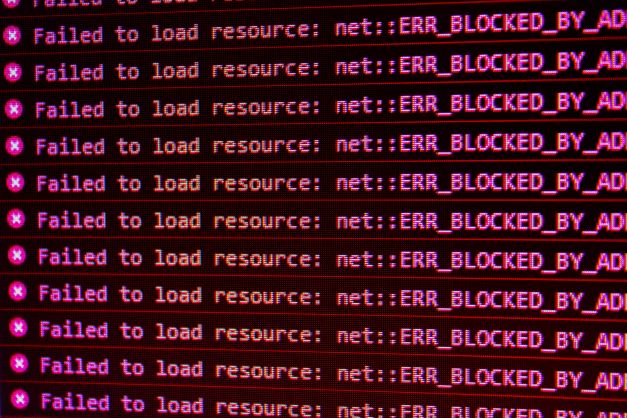
A breach in security that threatens to expose confidential information should be taken very seriously. Many organizations make the mistake of addressing cyber security vulnerabilities only after falling victim to an attack. To avoid facing serious financial loss or legal troubles, it’s best to learn how to prevent data breaches well in advance.
The following short, three-step guide will help you keep your Google account and all of your personal information safe.
1. Find Out Which Passwords Have Been Compromised Using Password Checkup
Google’s Password Checkup tool can assist you in locating and changing any compromised, re-used, or weak passwords connected to your account if you use Chrome to log into websites. Visit passwords.google.com to complete this. Then click Check Passwords > Go to Password Checkup.
The checkup requires you to log into your Google account. When the scan is done, Google will show you a list of passwords it thinks you should change. After you click Change Password, chrome will redirect you to the selected website. You must enter the site’s settings and alter your password.
You can disable access to your Google Account from old devices, enable two-factor authentication, and more with the help of Google’s Security Checkup tool.
2. Update Any Compromised Passwords Immediately
Once you have this setup, you can see if any stored passwords are duplicates or have been compromised.
When prompted, enter a new password for the website’s login. To provide the highest level of security, you must use a complex password.
After making the necessary changes, you may revisit the list of compromised passwords in Google’s password manager by clicking the Check Remaining Passwords option.
Do this until you’ve changed all the compromised passwords.
3. Update All Weak And Previously Used Passwords
If your password is simple, easy to guess, or one you’ve used elsewhere, you’re asking for trouble in the event of a data breach and need to protect your password. It doesn’t matter how strong a password is; if it was used in a previous data breach, attackers might find it on the dark web and compromise any accounts using it.
Update all outdated and weak passwords by following the steps in step 2:
- The drop-down arrow must be clicked.
- Choose “Change Password.”
- Once the website has loaded, log in and make a new password.
Work your way down the list on Google’s password-checking page.
4. Secure Your Internet Connection
To steal sensitive information, hackers can utilize various specialized tools and tactics, which is extremely simple to perform on public wi-fi networks. Securing your internet connection is an extra line of defense against the risks of exposing sensitive information online.
- Use only HTTPS websites. Because HTTP sites use unprotected connections, anyone can eavesdrop on all incoming and outgoing communication.
- Implement a virtual private network (VPN). By encrypting all transmitted and received data, a VPN provides internet users with additional security.
How to Turn Off This Feature
In order to keep your account safe from hackers, you should always leave this option enabled. However, please read on if you are aware of the potential consequences and would still like to disable this function.
To begin, open a new tab by clicking the three dots in the upper right corner of your Chrome browser. After that, navigate to the settings menu. You’ll find Security in the submenu after Privacy and Safety. You can disable the “Warn you if passwords are revealed in a data breach” setting in the same place.
You won’t be able to disable this feature if you have enabled the “Enhanced Protection” add-on. To begin, please select “Standard protection” from the drop-down menu.
List of data breaches
Every year hackers hack data and sell on different illegal platforms. To prevent data, and to make your company safe and sound you need to invest in cyber security so none can breach your data and hurt your brand reputation.
Following are the list of breached data that happened due to poor security or their system had been hacked:
| Entity | Year | Records | Organization type | Method |
| Iberdrola | 2022 | 1,300,000 | energy | poor security |
| International Committee of the Red Cross | 2022 | 515,000 | humanitarian | unknown |
| Morinaga Confectionery | 2022 | 1,648,922 | online shopping | ransomware hacked |
| 50 companies and government institutions | 2022 | 6,400,000 | various | poor security |
| IKEA | 2022 | 95,000 | retail | accidentally published |
| Ancestry.com | 2021 | 300,000 | web | poor security |
| Ankle & Foot Center of Tampa Bay, Inc. | 2021 | 156,000 | healthcare | hacked |
| Apple, Inc./BlueToad | 2021 | 12,367,232 | tech, retail | accidentally published |
| Apple | 2021 | 275,000 | tech | hacked |
| Apple Health Medicaid | 2021 | 91,000 | healthcare | poor security |
Basic Guidelines on How to Prevent Data Breaches
Data breaches are becoming more and more common, as businesses increasingly store confidential data on their own servers. If your wondering how to prevent data breaches from happening in your organization, there are a few key guidelines that you should always follow:
- Educate your staff about data privacy and security. Make sure they understand why it is important to protect this information, and what steps they need to take to do so.
- Create strong passwords and make them difficult to crack. Use different combinations of letters, numbers, punctuation marks, and symbols. Store these passwords in a secure location away from prying eyes.
- Monitor user access logs regularly (and keep copies for evidence). Track who has accessed which files and folders, when they did so, and whether anything suspicious was observed (for example: accessing files that don’t belong to them).
- Implement security measures such as firewalls and intrusion detection systems (IDSs). These will help protect your network against malicious attacks – both external (from hackers) AND internal (from disgruntled employees or malicious actors within your company)).
Remember, learning how to prevent data breaches is not something just big multimillion dollar companies should be aware of. Statistics show that even small businesses can be victim to data security threats, so it’s important for fresh entrepreneurs and new business owners to remain vigilant.
Conclusion
Your Google accounts are now more secure thanks to this new security measure. If your login credentials fell into the wrong hands, it might compromise all of your online profiles for a non-google data breach. Any time you change a username/password pair, make sure to change all occurrences of that pair.
Cyber security crises call for careful planning, prompt action, and safeguarding of vital assets. Helping businesses “jumpstart” after a security breach is one of Jumpstart Security‘s expertise.
They use their firsthand knowledge to aid businesses in transforming their cyber defense capabilities, which in turn helps them to better deal with threats and decrease business risk both before and after an incident.
FAQs
Does the message imply that Google has been hacked?
The message that Google was hacked and, therefore, everyone’s passwords are at risk is littered with misunderstandings. This is not the case at all. Google itself has not been compromised; instead, the search engine has discovered a security flaw on another site you logged in to.
Should I change my login info if this happens?
Knowing the source of the breach is only half the battle; you still need to change your password everywhere you’ve used the same username/email/password combination.
How do I know my exposed passwords?
There are several ways to find your exposed passwords. One option is to use the password manager offered by your browser or operating system. This software will automatically save all your passwords in one place, so you can access them easily.
Another option is to use an online service like LastPass or 1Password. These services will store multiple accounts and passwords in one place, making it easier for you to manage and access your information securely.
What do I do if I receive a google password breach notification?
Here’s what you need to do if you receive a google password breach notification:
- Change your password immediately.
- Review your account activity and remove any suspicious activity.
- Enable two-factor authentication for an extra layer of security.
What should a company do after a data breach in general?
A hacked Google account isn’t the only concern of modern day businesses. What should a company do after a data breach detection in any other area of their organization? Follow these tips:
- Conduct an assessment of the extent of the data breach and any impacted systems. This will help identify which files or databases have been compromised, and what information may have been accessed or leaked.
- Identify all sources of potential vulnerability – social media platforms, websites with third party tracking cookies, weak passwords, etc. – and tighten up security measures on these areas as well as any other high risk areas.
- Implement appropriate forensic procedures to track down who accessed the data where it was stolen from, when it was accessed, and for what purpose. This will help determine who is responsible for the breach and could lead to criminal charges if applicable laws are violated.
- promptly notify individuals whose personal information was affected by the breach via email or postal mail (or both), offering them access to whatever protective measures were put in place after the incident occurred (including credit monitoring services).
